How To Automate Your Twitter Account With TweetLater dot Com
I found this site tweetlater.com where you can automate your tweets by Time Stamping them in a way similar to the feature in wordpress for your posts.
If you know that you will not be able to tweet for any reason, lets say you need to travel, go on vacation or anything that will stop your tweets, then this is the solution to stay tweeting regularly even if you are away.
This is useful feature will allow you to time stamp a bunch of tweets in advance and then release them to go live at a predetermined time, same as wordpress with posts.
You can add more than one account and automate them all. Below it is an actual screenshot from my account panel.
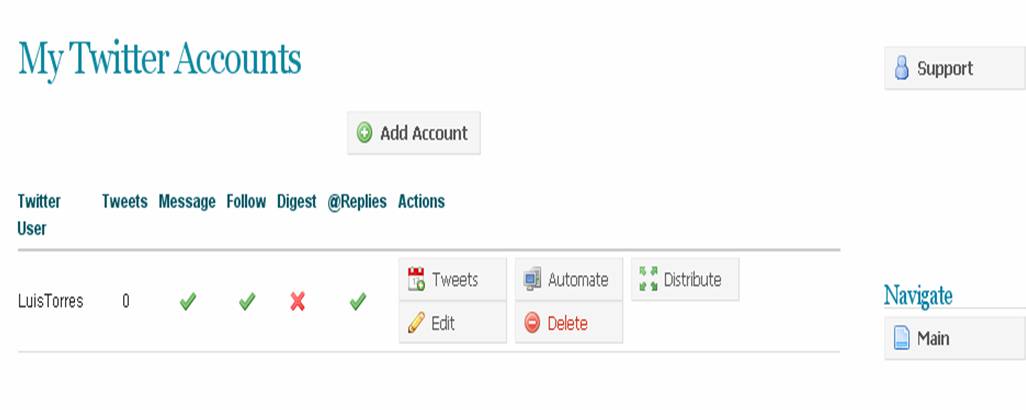
Send Direct-Messages or Public-tweets to Your New Followers in Autopilot
This feature alone will save you a lot of time, you just include a 120 character message to be send to every new follower automatically as a direct message or you can choose to send a public tweet.
Follow Your New Followers Automatically
You may also return the favor automatically by checking a box to follow your new “followers”.
You may Follow Me by clicking the counter or the link, I have the feature checked in TweetLater.com, so I will follow you back automatically, please help me to test this new feature, Thank You.
You can too check ““
to publish a tweet that welcomes new followers, better follow the warning in case you are very popular, next is as stated on the site:
Do not use this option if you get many new followers every day. The TweetLater system will publish a tweet on your behalf that reads, “Welcome new followers: @username, @username, @username, etc.” It will include as many new followers as can fit into the 140 character limit. If not all the new followers fit into 140 characters, it will create a second tweet, and a third, etc., until all your new followers have been welcomed. The system will check for new followers and send the digest tweet once every few hours.
You can also get your replies in a digest email if you dont have the time to check your replies in twitter.
I forgot, This site is FREE in case you wonder.
Dont You Agree with me, that This SIte is Really Cool, please tell me your point of view.
Did you think this site´s features can be very useful?
To Your Success,
Luis Torres
www.marketing-business-review.com
You´ll Love These Ones Too:
- How I Got 250 Twitter Followers In 40 Minutes And Reach Over 2000 Twitter Followers
- How To Get More More Retweets On Twitter
- How To Be Able Again To Follow At Twitter When You Had Reached Your Following Limit
- Outstanding Friday Follow Tool For Twitter
- TweetSpice Twitter’s Viral Swiss Army Knife!


This sounds fantastic, and it’s exactly what I needed last night. I was trying to synchronize s blog post, a tweet, a newsgroup post and an announcement!
John | Thoughts on Corewars last blog post..nanoWarrior Issue 3
Wow John, thats a lot of sync, actually you can save these 4 tweets and synchronize them with TweetLater.com and make these tweets at the same time, you should try that out.
I use Twitter updater plugin at http://blog.victoriac.net/?p=87 for my blog
ians last blog post..Getting traffic from commenting
@luis, thanks for the info, I will go check it.
Sherrys last blog post..Failure is the mother of success
@shery it is great sherry
ians last blog post..Ken Avoy’s SiteSell secret
@ian, I have signed up and they are total 13,940 people using tweetlater.
Sherrys last blog post..Giving birth at home?
@sherry how do you know that?
ians last blog post..Ken Avoy’s SiteSell secret
@ian, you have not signed up for tweetlater? It is there you can view at the tweetlater.com
Sherrys last blog post..Giving birth at home?
@ian, I thought you know about it since you said its great.
Sherrys last blog post..Giving birth at home?
Thanks for the info
ians last blog post..Ken Avoy’s SiteSell secret
Knowing a product is great does not mean I have try it before
ians last blog post..Ken Avoy’s SiteSell secret